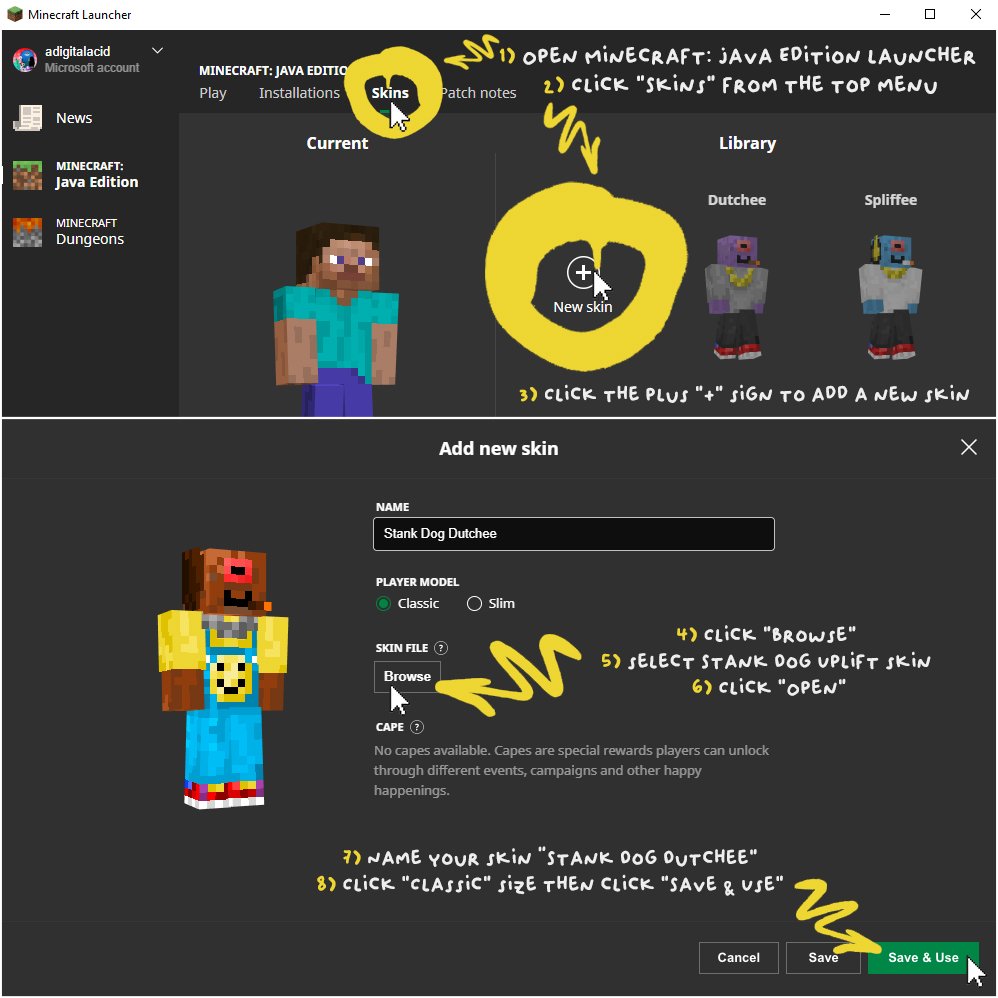NFT Minecraft Skins
Show up in any of the Minecraft Worlds decked out in a TDA exclusive skin ready to wear for your Avatar.
Quick Install Guide
Step 1: View all the additional images included directly on the NFT. Download the “skin file” to your computer
Step 2: Open Minecraft: Java Edition launcher
Step 3: Click "Skins" from the top menu
Step 4: Click the plus "+" sign to add a new skin
Step 5: Click "Browse"
Step 6: Select Uplift skin file
Step 7: Click "Open”
Step 8: Name your skin
Step 9: Click "Classic" size then click "Save & Use"
Step 10: Click “Play” from the top menu